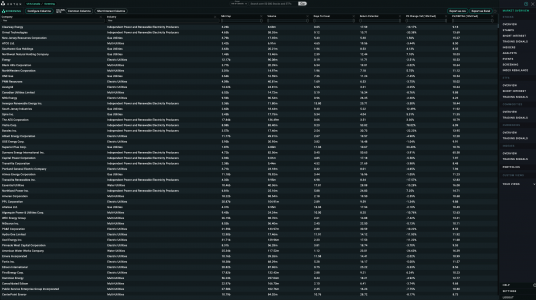Screening
The Screening page shows a list of all stocks and ETFs in your selected group with a list of changeable columns. At the top of the page you will see two Column sets: ‘Common Colums’, which is the default list of columns, and ‘Short Interest Colums’, which when selected, will automatically adjust the columns to metrics relevant to short interest. You also have the option to configure your own columns by choosing ‘Configure columns’ and adjusting accordingly.
You can order the data by anyone of your chosen metrics once they are added as a column; simply click on the title of the metric. For example, by selecting the Days to Cover (DTC) metric you can order your group to show the stocks with the smallest or largest DTC figure.
Please note, because of the amount of data the screener looks at, we filter out some of the smaller companies if a group contains a large amount of companies.